Empowering Small Businesses and Seniors with Free Cybersecurity Solutions


SIGN UP FOR YOUR FREE CONSULTATION
Protecting Your Business and Loved Ones in the Digital Age, Without the Financial Burden
Small businesses often struggle with the high costs of hiring cybersecurity professionals and investing in necessary tools, leaving them vulnerable to cyber threats. Many owners mistakenly believe they are too small to be targeted, underestimating the value of their data. Additionally, the complexity of cybersecurity can be daunting without technical expertise or resources. At CyberFragrance, our security experts explore these challenges and offer practical solutions to help small businesses protect their digital assets.
Financial Challenges in Cybersecurity


Small businesses frequently encounter significant financial barriers when attempting to hire cybersecurity professionals and invest in cutting-edge tools. The high costs associated with professional cybersecurity services and requisite subscriptions often prove prohibitive, leaving many businesses defenseless against cyber threats.




Negligence and Lack of Awareness
Small business owners often believe they are too small to be targeted by cybercriminals, underestimating the attractiveness of their data and the likelihood of an attack. Additionally, many lack awareness of cybersecurity best practices and the importance of these measures, leading to inadequate protection.
The complexity of cybersecurity measures can be intimidating for small business owners who may lack the technical expertise or resources to implement and maintain robust security systems. At CyberFragrance, Our experts explore these challenges and offers practical solutions to help small businesses protect their digital assets effectively.
Complexity and Technical Challenges
Challenges Small Businesses Face in Cybersecurity
Our mission is to bridge the cybersecurity gap for small businesses by offering essential, complimentary consultation services. At CyberFragrance, we empower businesses to safeguard their valuable data and operations without incurring additional costs. Our team of experts works collaboratively with each business to evaluate their unique needs and implement customized security measures, fostering a safer IT infrastructure for business operations.
Our Services
Cybersecurity Consultation
Expert advice to help you develop a robust cybersecurity strategy tailored to your business needs.
In-depth analysis of your current cybersecurity posture to identify vulnerabilities and potential threats.
Implementation of essential security measures, including firewalls and encryption, to protect your network and data.
Threat Assessment
Network Security
Employee Training
Educating staff on recognizing and responding to cyber threats.
Creating action plans to manage and mitigate cyber incidents.
Ensuring your business data is securely stored and managed.
Incident Response Planning
Data Protection
Compliance Support
Helping you meet industry-specific cybersecurity regulations and standards.
Password Management
Implementing best practices for secure password usage and management.
Software Security
Evaluating and securing business applications to prevent exploits.
Are You Prepared to Address Cybersecurity Concerns for your business?
Cybersecurity Self-Assessment
Cybersecurity is crucial for protecting your business operations and maintaining trust with your clients. This self-assessment will help you identify potential vulnerabilities and areas for improvement. Answer the following questions to gauge your current cybersecurity readiness.
Free Cybersecurity Training and IT Support services for Seniors
We provide free comprehensive Cybersecurity Training and IT support for seniors, including device setup and security, network support, data backup and recovery, email management, software and hardware troubleshooting, personalized training, accessibility feature configuration, regular maintenance, and fraud prevention education to ensure technology is safe and accessible.
Free Cybersecurity and IT Support
services for Seniors
Cyberfragrance offers free cybersecurity training and comprehensive IT support services for seniors. By providing expert guidance and practical support, including system configuration, security setup, and repairs, Cyberfragrance helps protect seniors from cyber threats. This initiative bridges the digital divide and fosters a safer online environment, allowing seniors to confidently enjoy the benefits of technology.
Free IT Support Services for Seniors
Free Cybersecurity Services for Seniors
Software Updates
Ensure all operating systems, antivirus programs, and software are up-to-date.
Antivirus and Anti-Malware Installation
Install, configure, and schedule regular scans using antivirus and anti-malware programs.
Firewall Configuration
Set up and configure software firewalls and review network firewalls for optimal protection.
Password Management
Assist in creating strong, unique passwords and setting up password managers like LastPass or 1Password.
Secure Browsing Setup
Configure web browsers for enhanced security (e.g., enabling HTTPS, setting up pop-up blockers, and installing security-focused extensions like uBlock Origin and HTTPS Everywhere).
Secure home Wi-Fi networks by configuring WPA3 encryption, disabling WPS, and setting strong router passwords.
Network Security
Cybersecurity Services for Seniors
Email Security
Set up spam filters, configure email security settings, and assist in identifying and managing phishing attempts.
Two-Factor Authentication (2FA)
Enable and configure 2FA on critical accounts (e.g., email, banking, social media) using apps like Google Authenticator or Authy.
Backup Solutions
Set up automatic backup solutions to cloud services (e.g., Google Drive, Dropbox, OneDrive) or external drives using software like Acronis True Image.
VPN Installation
Install and configure Virtual Private Networks (VPNs) for secure internet access using services like NordVPN or ExpressVPN.
Conduct a comprehensive review of security settings on devices, including privacy settings, system permissions, and security policies.
Thorough Review of System Security Configurations
Recognizing Scams and Phishing: Educate seniors on identifying phishing emails, fake websites, and other common scams.
Safe Internet Practices: Teach best practices for safe browsing, avoiding suspicious links, and verifying website security.
Social Media Safety: Provide training on securing social media accounts and recognizing social engineering attacks.
Email Security Awareness: Educate on safe email practices, such as recognizing spoofed email addresses and avoiding malicious attachments.
Password Creation and Management: Teach the importance of strong passwords and how to manage them using password managers.
Privacy Settings: Train on configuring privacy settings on social media and other online platforms to protect personal information.
Secure Online Shopping: Educate on safe online shopping practices, including using secure payment methods and shopping on reputable sites.
Mobile Device Security: Provide tips on securing smartphones and tablets, including managing app permissions and recognizing malicious apps.
Training Topics
IT Support Services for Seniors
Software Installation and Configuration
Install and configure software applications as per user needs, including productivity tools and multimedia software.
Operating System Support
Provide support for OS updates, configurations, and troubleshooting (e.g., Windows, macOS, Linux).
Email Setup and Troubleshooting
Assist in setting up email accounts, configuring email clients, and troubleshooting email issues.
Cloud Services Setup
Set up and configure cloud storage services like Google Drive, Dropbox, or OneDrive, including file synchronization and sharing settings.
Device Connectivity
Assist with connecting and configuring peripherals such as printers, scanners, and external storage devices.
Set up and troubleshoot home Wi-Fi networks, including SSID configuration, channel selection, and signal optimization.
Wi-Fi Setup and Troubleshooting
Printer Setup and Troubleshooting
Install and configure printers, including setting up wireless printing and resolving common printer issues.
Data Transfer and Migration
Assist with transferring data between devices or migrating data from old to new devices using tools like Windows Easy Transfer or macOS Migration Assistant.
Performance Optimization
Optimize device performance by managing startup programs, cleaning up disk space, and using tools like CCleaner.
Remote Support
Provide remote assistance using tools like TeamViewer or AnyDesk for troubleshooting and configurations.
Help manage user accounts on devices, including setting up new accounts, configuring user permissions, and managing parental controls.
User Account Management
Basic Computer Skills: Teach basic computer skills, including keyboard and mouse use, file management, and navigating the operating system.
Internet Browsing: Provide training on how to browse the internet, use search engines effectively, and navigate websites safely.
Email Use: Educate on how to send, receive, organize, and manage emails, including using email clients and web-based email services.
Video Conferencing: Train on using video conferencing tools like Zoom, Skype, or Google Meet, including setting up meetings and troubleshooting common issues.
Office Software: Provide training on using office software such as Microsoft Office (Word, Excel, PowerPoint) or Google Workspace (Docs, Sheets, Slides).
Digital Photography: Teach how to transfer, organize, edit, and share photos from digital cameras or smartphones using software like Adobe Photoshop Elements or Google Photos.
Social Media Use: Train on using social media platforms like Facebook, Twitter, and Instagram, including posting, privacy settings, and managing accounts.
Online Banking: Provide guidance on using online banking services safely and securely, including setting up accounts, transferring funds, and recognizing fraudulent activities.
Smartphone and Tablet Use: Teach how to use smartphones and tablets effectively, including installing and managing apps, and using built-in features.
Accessibility Features: Educate on using accessibility features on devices to assist those with disabilities, such as screen readers, voice commands, and magnification tools.
Training Topics
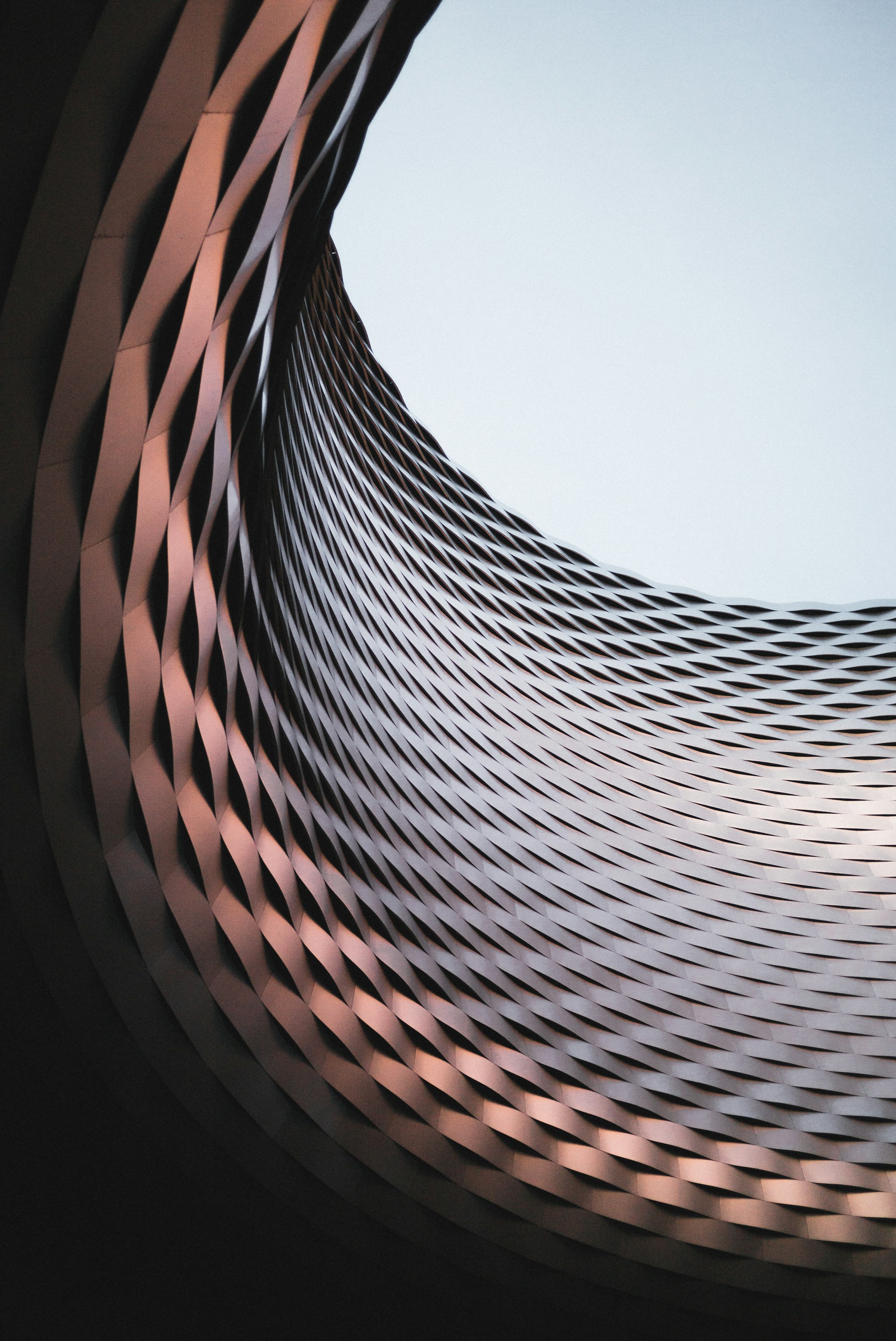
Get in touch for your free consultation services
Contact us regarding your cybersecurity needs and IT Support services and our team of experts will get back to you soon.
Get in touch
Address
Oldham Street
Bollington, SK105PJ Macclesfield
Contacts
07585415737 cyberfragrance.contact@gmail.com











